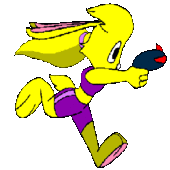-
Content count
14 -
Joined
-
Last visited
-

make monster move the same as the player?
DoomBunny replied to DoomBunny's question in Editing Questions
i do not know how to make monsters as players and there are no such topics discussing this when i searched for it. -

make monster move the same as the player?
DoomBunny replied to DoomBunny's question in Editing Questions
sorry for late reply but yes im making animation and im making smoother movement for monsters and move the same as gaminggargoyle's actors in his videos as they move like the player unlike the slow monsters look at how the mancubus and the pinky move, it is obvious in the real game, mancubus is much slower than pinky yet in this video they move the same and they move like the player movements gaminggargoyle's how i make my doom animations he said to make players for anything as they move like that but he doesn't exactly show how and just "figure it out", he just shows the code for it which i try to copy. my zombieclone moves slow and not like the player. -
 DoomBunny changed their profile photo
DoomBunny changed their profile photo
-
in gaminggargoyle's video, he said that making players for monsters will make them move the same as players but i have difficulty making them. here's my code (it's a clone of zombieman) //DECORATE actor ZombieClone 14166 { Health 1 Radius 20 Height 56 Mass 100 Speed 1 +FLOORCLIP States { Spawn: POSS AB 10 A_Look loop See: POSS AABBCCDD 4 A_Chase loop Missile: POSS E 10 A_FaceTarget POSS F 8 A_PosAttack POSS E 8 goto See Pain: POSS G 3 POSS G 3 A_Pain goto See Death: POSS H 5 POSS I 5 A_Scream POSS J 5 A_NoBlocking POSS K 5 POSS L -1 stop XDeath: POSS M 5 POSS N 5 A_XScream POSS O 5 A_NoBlocking POSS PQRST 5 POSS U -1 stop Raise: POSS KJIH 5 goto See } } //KEYCONF addplayerclass ZombieClone nomenu any help appreciated
-
i want to post my doom machinimas but i don't know what forum to post in. it's a video of an automatic wad so idk if i can post in WAD Releases & Development.
-
doesn't work, now it says semicolon is missing even tho it's there (i replaced the s: with i: next to SCENE and it still won't work)
-
in udb, when i concatenate text, there's this error though the code still works, it just says syntax error. how do I fix this to not appear? errors gives me bad vibes.
-

How to make hitscan species not damage and infight eachother?
DoomBunny replied to DoomBunny's question in Editing Questions
ok it works, i just have to make it a string. thanks! here's the code incase for people who has the same problem class RBCP : Actor { Default { Health 40; Radius 20; Height 50; Speed 8; PainChance 200; Monster; DamageFactor "Sleep", 0.0; +FLOORCLIP SeeSound "Robot/Alert"; PainSound "Robot/Hurt"; DeathSound "Robot/Death"; ActiveSound "Blip/Random"; Obituary "%o was put to sleep by the Roomba Cop"; Tag "Roomba Cop"; } States { Spawn: RBCP A 10 A_Look; Loop; See: RBCP A 4 A_Chase; Loop; Missile: RBCP H 10 A_FaceTarget; TNT1 A 0 A_PlaySound ("Robot/Shoot"); RBCP B 4 BRIGHT A_CustomBulletAttack (22.5, 0, 1, 1 * 3, "SleepLaser", 0, CBAF_NORANDOM); TNT1 A 0 A_PlaySound ("Robot/Shoot"); RBCP C 4 BRIGHT A_CustomBulletAttack (22.5, 0, 1, 1 * 3, "SleepLaser", 0, CBAF_NORANDOM); TNT1 A 0 A_MonsterRefire(130, "See"); Goto Missile+1; Pain: RBCP H 6 A_PAIN; Goto See; Death: RBCP DEF 10 A_Scream; RBCP G -1 A_NoBlocking; Stop; } } class SleepLaser : BulletPuff { Default { DamageType "Sleep"; } } -

How to make hitscan species not damage and infight eachother?
DoomBunny replied to DoomBunny's question in Editing Questions
the damage type code example is in decorate. when I put DamageType Fire; in zscript, it causes an error. class SleepLaser : BulletPuff { Default { DamageType Fire; } } -

How to make hitscan species not damage and infight eachother?
DoomBunny posted a question in Editing Questions
i have a zscript monster that uses hitscans. i want the bullets not cause damage and cause infights to its species. i searched but can't find a exact answer. this is my zscript monster class RBCP : Actor { Default { Health 40; Radius 20; Height 50; Speed 8; PainChance 200; Monster; +FLOORCLIP SeeSound "Robot/Alert"; PainSound "Robot/Hurt"; DeathSound "Robot/Death"; ActiveSound "Blip/Random"; Obituary "%o was put to sleep by the Roomba Cop"; Tag "Roomba Cop"; } States { Spawn: RBCP A 10 A_Look; Loop; See: RBCP A 4 A_Chase; Loop; Missile: RBCP H 10 A_FaceTarget; TNT1 A 0 A_PlaySound ("Robot/Shoot"); RBCP B 4 BRIGHT A_CustomBulletAttack (22.5, 0, 1, 1 * 3, "BulletPuff", 0, CBAF_NORANDOM); TNT1 A 0 A_PlaySound ("Robot/Shoot"); RBCP C 4 BRIGHT A_CustomBulletAttack (22.5, 0, 1, 1 * 3, "BulletPuff", 0, CBAF_NORANDOM); TNT1 A 0 A_MonsterRefire(130, "See"); Goto Missile+1; Pain: RBCP H 6 A_PAIN; Goto See; Death: RBCP DEF 10 A_Scream; RBCP G -1 A_NoBlocking; Stop; } } -
so this is actually not the correct way to make quit messages. You need to use mapinfo gameinfo to make quit messages. So here's the actual way to make quit messages using MAPINFO lump 1. Make a new entry with type: "Empty (Marker)" and call it "MAPINFO" 2. Paste the code from below 3. You can put as many messages you want; all default quit messages are removed already so you can have less or more than 14 messages gameinfo { QuitMessages = "<message1>", "<message2>", "<message3>" //you can add as many as you want }
-

how do I make monster actors play looped sound once?
DoomBunny posted a question in Editing Questions
the title sounds weird but i have this scary monster that i want it to play whispering sounds looped when it sees the player but since the see state is looped, the sound stops without going to the end and going back to the beginning abruptly. In other words, how do i make a state run once so it can play looped sounds without abruptly played again and again. this is my code States { Spawn: REDF A 1 Bright A_look Loop See: REDF A 1 Bright A_Chase TNT1 A 0 A_StartSound("weapons/pistol", 4) //the sound is a placeholder Loop Melee: REDF A 1 Bright A_MELEEATTACK Goto SEE } answers appreciated -
1. Make a new entry with type: "Empty (Marker)" and call it "LANGUAGE" 2. Paste the code from below 3. Replace the text with whatever text you want (example: "HOW TO EDIT QUIT MESSAGES?!?!") Your message will be shown as one of the random quit messages that's all! you can edit more texts other than quit messages with language lump too btw. [enu default] //REPLACE THE TEXT WITH WHATEVER TEXT YOU WANT //THERE ARE 15 QUIT MESSAGES; YOU CAN'T ADD OR REMOVE QUIT MESSAGES QUITMSG = "what the helllllll"; QUITMSG1 = "Sussy Baka!"; QUITMSG2 = "ambatukam"; QUITMSG3 = "Test"; QUITMSG4 = "Sub to DoomBunny!!"; QUITMSG5 = "thanks rootpain wad for teaching me how to edit quit messages"; QUITMSG6 = "gzdoom? more like cheesy doom"; QUITMSG7 = "Nani?!"; QUITMSG8 = "DON'T QUIT"; QUITMSG9 = "L"; QUITMSG10 = "bruh"; QUITMSG11 = "i have no ideas anymore"; QUITMSG12 = "sus"; QUITMSG13 = "stop with the cap"; QUITMSG14 = "AMOGUS";
-
In this doom 2 gzdoom UDMF wad, You fight Marauder and 3 other demons with only your super shotgun. Resources are limited so you have to make your shots count. Contains: Marauder and Epic Music!! Both of them aren't made by me Credits are in the pk3 file Download: https://www.moddb.com/mods/marauder-battle You can look inside the mod with slade and doom builder. This is my first wad so any criticism are helpful.
-

Failed to apply MAPINFO DoomEdNum override with custom monster
DoomBunny posted a question in Editing Questions
hi im new So i got this custom monster from realm667 (https://www.realm667.com/en/downloads/beastiary/688-female-scientist) in my pk3 file (TESTS.pk3) the monster uses zscript so it cannot be used in doom builder without a mapinfo lump in doomednum so i put the monster's class name in a unused number and loaded up ultimate doom builder and got this error (Failed to apply MAPINFO DoomEdNum override "18012 = femalescientist": failed to find corresponding actor class...) (edit: removing quotations doesn't fix it) i searched this up and it says i must load my pk3 file before the gzdoom.pk3 so i did but the error still shows up (i shuffled the 3 files differently a few more times and nothing was fixed) help and solutions appreciated