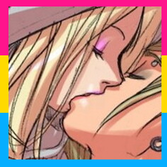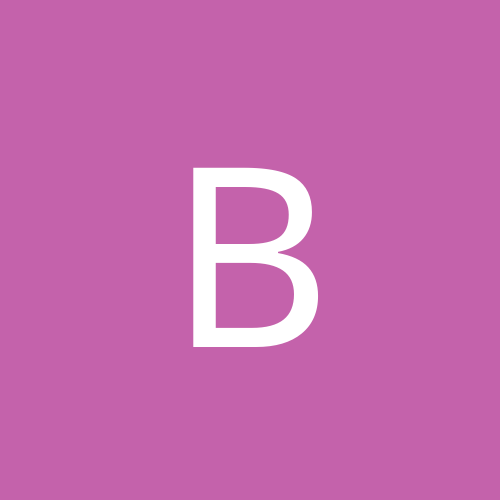73 files
-
DMPSMU: DooM PostScript Maps Utility
By Guest
DMPSMU is an interactive utility on Unix and Windows (source code included) to generate PostScript maps of levels in DOOM, DOOM ][, Ultimate DOOM, Heretic and Heretic: Shadow of the Serpent Riders. It offers several advanced features: - detailed control over layout and appearance of the page(s); - multi-page capability, printing on 2 or 4 normal pages; - detailed control over which Things will be printed; - fading LineDefs that are secret or part of a secret Sector; - shading secret Sector areas, but not their inner Sectors; - linking teleporters and their exits by faint lines. It is derived from DEU, the Doom Editor Utility and retains from this tool all functions that have a read-only effect on the main WAD files, thus allowing examination but not modification of these files under Unix, and it has a new function to display a level's vital statistics. A command-line based utility DMPSMAP with only the map printing function is also included.
12 downloads
(4 reviews)Submitted
-
DOOM Regi-Like
By Guest
(REQUIRES ZDOOM OR A ZDOOM BASED PORT!)
An improved version of the WAD i uploaded earlier but requested to remove it so i can improve it. This is for those who miss the Registered version of DOOM. This WAD makes your copy of Ultimate DOOM look much like the registered version.
Here is what is changed:
* The Credits picture is back to the one from the Registered version.
*The Title Screen is back to the one from the Registered version.
*Removed the Thy Flesh Consumed episode from the episode selection menu.
*Removed the "NIGHTMARE!" difficulty to make it look like the v1.1 version.
(There is a separate WAD file that retains the difficulty for those who want it)
NOTE: NO levels from the Registered Version are included because it would be considered illegal and idgames does not accept levels from Id Software.
8 downloads
(6 reviews)Submitted
-
Doom External Control API
By Guest
This is some example code that uses Doom's external control API (the -control command line parameter).
Vanilla (DOS) Doom supports a little-known command line parameter named -control. This parameter allows an external program to inject movement events into the game. The most likely explanation is that it was intended to allow companies manufacturing game controllers (joystick, gamepad, etc) to provide their own custom drivers to control the game. As far as I know, no such driver was ever written before now.
Full source code (requires Borland Turbo C) is included.
5 downloads
(3 reviews)Submitted
-
External statistics driver
By fraggle
Vanilla Doom has a mysterious command line parameter named "-statcopy". The statcopy parameter allows an external statistics program to capture the intermission screen statistics. However, as far as I know, no such program was ever written. This is, to my knowledge, the first external statistics program ever made for Doom!
On exit, the program displays the captured statistics to the screen, or alternatively saves the data to a file. There is one caveat in that for statistics capture to work, you must have the mouse enabled in Doom (set use_mouse to 1 in default.cfg, or use setup.exe).
Full source code (requires Borland Turbo C) is included.
18 downloads
(14 reviews)Submitted
-
LMPIT demo editor 1.0
By Guest
LMPIT is a Doom demo editor. Features include: * Header editing (change viewpoint, skill level, etc) * Demo extraction insertion (although I don't think this works quite properly) * Statistics display * Shortening demos * Savegame and pause removal
Full source is included, licensed under the GNU GPL.
I wrote this somewhere around 1998-2000, it was never released and has been sitting on my hard drive since then.
360 downloads
(2 reviews)Submitted
-
Multiple linedefs in vanilla Doom
By Guest
A demonstration wad showing how to make multiple-line switches in vanilla Doom. This can be used to make very powerful effects without the need for port features, although it does feature the minor side effect of dealing one point of damage (which can be countered by an inclusion of a health potion in the dummy sector but if this is done the side effect is more noticeable). The effect works by crushing a barrel when a trigger is switched (this could be done with either a switch or a walkover plate). The explosion knocks a voodoo doll into some walkover plates, thus causing multiple effects. This can also be used to do many other things never before seen in vanilla, including: --switch teleporters --a switch that gives the player as many items as you wish --by having a monster telefrag the barrel instead of having it get crushed,you can make teleporters not work until a switch has been activated to 'power' it --by this same technique, an exit that requires three switches --also by this technique, shootable exits, lifts, and even teleporters --again by that technique, you can make switches with a delay (by making the teleporter in the monster sector lower from whatever height you wish) --by replacing the voodoo doll with a monster, it could be used as an ultra fast monster beam-in without any need for it to be activated beforehand --by making the voodoo doll teleport onto another voodoo doll, you can make an instant-death switch (looks like I one-upped you, Nick Baker =P).
There's no end to the number of ways this demonstration could be used. I hope you can think of some more creative than I :) Note that by using this you waive Doom Legacy support (as the current version doesn't allow voodoo dolls).
11 downloads
(7 reviews)Submitted
-
Novert
By Guest
NOVERT's a TSR that lets you disable the vertical movement of the mouse in DOOM and similar DOS games or applications.
1358 downloads
(217 reviews)Submitted
-
Plutonia Easy
By Guest
This patch makes Final Doom's "The Plutonia Experiment" easier. I was really annoyed when I started playing "Plutonia" and found that I couldn't even beat it on the lowest skill setting. I'm only an average player (Doom2 on Ultra-Violence is comfortable) so I'm sure I'm not the only person who had trouble with The Plutonia Experiment.
I wanted to make a simple patch rather than fine-tune every level. I gave up on The Plutonia Experiment after only a few levels mainly because of the Chain-Gunners (long- distance snipers and ambushers who suddenly pop up out of nowhere). So, is all this patch does is get rid of the Chain-Gunners and fix the ammo imbalance caused by the missing chainguns.
Here's a list of the changes: - changed Chain-Gunners to Shotgun Sargeants - swapped chainguns and shotguns - swapped bullets and shells - added the chaingun back to map01 (otherwise you wouldn't get it until map05)
60 downloads
(51 reviews)Submitted
-
Doom95 demo recording bug fix
By Guest
There is a bug in Doom95 which prevents demo recording: as soon as you get into the game, Doom95 dumps you back to the desktop with an "I_Error says: demo recorded". I hax0red Doom95's doomlnch.dll and now demo recording works as it is supposed to.
60 downloads
(44 reviews)Submitted
-
DOOM CHECKER FILE Version 1.0 for Windows
By Guest
DCFWin, is a program that serves for interface to powerful tools that exist in Internet, and that they allow a true variety of options. It is to say that the user now will have the possibility to take a complete ' control ' about the information of the game that he wants to modify or to alter.
DCFWin is an utilitarian program with a range of functions (some not so well-known) that are of a lot of utility, and that they will allow to combine diverse approaches, to order your files, to look for them easily, to execute them, to modify them, to add additional information to the same ones, among other characteristics that you will get familiarizing with the continuous use of the program.
3 downloads
(1 review)Submitted
-
DOOM CHECKER FILE Version 3.0 for DOS
By Guest
DCF3, is a program that serves for interface to powerful tools that exist in Internet, and that they allow a true variety of options. It is to say that the user now will have the possibility to take a complete ' control ' about the information of the game that he wants to modify or to alter.
DCF3 is an utilitarian program with a range of functions (some not so well-known) that are of a lot of utility, and that they will allow to combine diverse approaches, to order your files, to look for them easily, to execute them, to modify them, to add additional information to the same ones, among other characteristics that you will get familiarizing with the continuous use of the program.
4 downloads
(0 reviews)Submitted
-
DemoConverter v0.61
By Guest
A utility for Win95+ to convert your DooM (II) demos to another version. Easy to use. And the best: FREEWARE.
5 downloads
(0 reviews)Submitted
-
atexconv.zip
By Guest
convert and convertp are programs to convert the graphics from the doom alpha and press release beta into bmp files that you could e.g. then use in your own pwads. convert is for the 0_x alphas and convertp is for the press release beta. full source code is included.
2 downloads
(0 reviews)Submitted
-
DOOM2 CONSISTENCY CHECKER (DCC) v3.01
By Guest
Many wad editors provide consistency checking, but they provide it to different degrees. My purpose in writing DCC is to provide a single program that can tell you as much as possible about the basic and "fit-and-finish" problems that can (and will) plague map design. It was originally designed for use by TeamTNT on the Bloodlands and Grievance projects, and was used on Final Doom just before publication.
DCC cares Absolutely Nothing about playability or design choices. It simply looks for problems that may cause DOOM2 to abort, or for problems that just Look Bad.
DCC _will not_ alter your *.wad file. It writes its output to the screen, unless you redirect it. You can provide options to have DCC correct certain problems for you, and DCC will create a NEW *.wad file with the corrections.
DCC only handles DOOM2 and BOOM wads. It doesn't deal with DOOM, Heretic, or Hexen wads. There are no plans to make it do so.
3 downloads
(0 reviews)Submitted
-
(2 reviews)
Submitted
-
SECRETS for DOS v1.04 - DOOM add-ons
By Guest
This is a top quality cheat program worth looking at.
This is the first official web version.
It includes these DOOM add-ons used in the program.
5 downloads
(2 reviews)Submitted
-
TexAlign
By Guest
TexAlign is a simple program which tells you the X: coords for aligning textures. It can be quite useful for level designers.
3 downloads
(0 reviews)Submitted
-
Doom (high color) Desktop Theme
By Guest
This Desktop Theme is for Windows 95 PC's with the Plus! Pack(duh!)
You must be running in High Color (16k) or True Color (24k) and have 'Show Icons in using all possible colors' checked in your Display | Plus! control panel tab. To do this, right-click an empty area of the desktop, and choose Properties. On the 'Plus!' tab, check 'Show Icons in using all possible colors' and 'Stretch desktop wallpaper to fit the screen'. Now click the 'Settings' tab. On the 'Color Pallette', choose 'High Color'. Reboot your machine to make these changes when it prompts you to. If you don't have High Color available as a choice, you'll need to get an updated video driver first. While detailed instructions on how to do this are beyond the scope of this Readme file, I will say that most video card manufacturers have a web page with drivers available there.
Unzip all of the files in this archive into your themes directory, usually c:\Program Files\Plus!\Themes. Use Winzip if you have it. Run Desktop Themes from the Control Panel (Start | Settings | Control Panel | Desktop Themes).
From the Theme drop down menu, choose Doom (high color). Make sure all of the checkboxes are checked, and click Apply or OK. You're done! Enjoy.
12 downloads
(1 review)Submitted
-
VIDEO BENCHMARK CALCULATOR using DOOM II
By Guest
This program uses the excellent game by id Software, Doom II, to do a video benchmark on your system. The results can be used to "tweak" your system for maximum "frames per second". The faster the video speed, the more fluid the game.
15 downloads
(7 reviews)Submitted
-
TextView Version 1.5
By Guest
TextView is a very simple text editing program designed by Tranquil Lament Software for means of sharing source code for its members. With the Doom Source Code released and the fact that we now work with Telefragged and Project Doom, we are uploading it for anyone who needs a text editor.
2 downloads
(0 reviews)Submitted
-
LMP Informer
By Guest
Extract information out of your LMP files(demo) You'll see the starting level, players etc.
7 downloads
(0 reviews)Submitted
-
(0 reviews)
Submitted
-
ZTR compressed .WAD format
By Guest
Well I think this program is really sweet... ALOT better compression in WADS so I hope you like it...
24 downloads
(1 review)Submitted
-
LMP TOOLS FOR DOOM & DOOM II VERSION 1.12
By Guest
This program is similar to LMPUTILS, but it has a few extra options and it's slightly easier to use.
The main new addition is that can you change the level number that a specific LMP refers to.
4 downloads
(0 reviews)Submitted
-
LMP Master v1.1
By Guest
A nice utility for you all DooM/DooM2 players who like to record demos.
-> add player names to your demos,
-> add commentary, patch wad names,
-> launch your demos with the patch wads you used when recording, -timer option set to your demo's length in minutes,
-> cool directory feature lists all lmp in selected directory showing lots of info plus your comment!
Works with all versions of Doom, DooM2, and Ultimate Doom. Too kewl!
9 downloads
(0 reviews)Submitted